Warning! The World's Top 372 Websites Are Failing to Protect Your Data
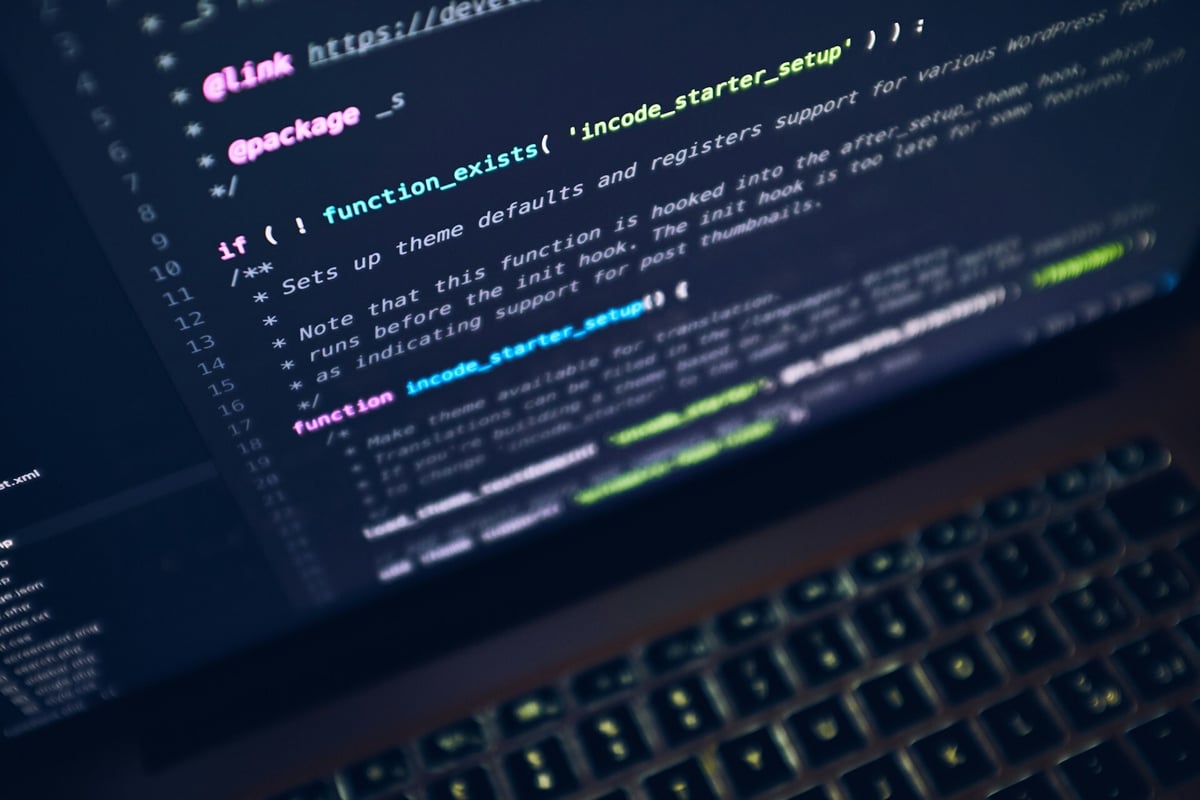
Imagine locking your front door but leaving the windows wide open—this is exactly what many websites are doing by neglecting basic security headers. Just as a locked door deters intruders, security headers act as a first line of defense against cyber threats. Yet, our investigation has revealed that hundreds of globally ranked websites, including major tech giants, are failing to implement these critical safeguards.
The Alarming State of Security Headers
Hackers are constantly looking for ways to exploit vulnerabilities, and improperly configured security headers provide them with easy opportunities to launch attacks such as cross-site scripting (XSS), clickjacking, and data leaks. To understand the extent of this issue, we analyzed 372 popular websites, including major players like Google, Facebook, Instagram, YouTube, and LinkedIn.
The results were alarming: a significant number of these platforms had critical security headers missing or improperly configured.
I have a private website that uses a popular website-building platform. I checked the security headers for my site, only to discover that my site was vulnerable due to improperly configured security headers. Since the website building service is a closed platform that controls nearly all server-side configurations, there’s little I can do about it myself, aside from notifying them.
What Are Security Headers and Why Do They Matter?
Security headers define how web browsers should behave when interacting with a website. They enforce rules that prevent malicious actions such as data injection attacks, session hijacking, and unauthorized tracking. Without them, attackers can exploit browser vulnerabilities and compromise user data.
Key Security Headers Missing Across Websites:
- Content-Security-Policy (CSP): Restricts the loading of external resources to prevent XSS attacks. Missing in 205 websites.
- Strict-Transport-Security (HSTS): Forces HTTPS connections to prevent man-in-the-middle (MiTM) attacks. Missing in 104 websites.
- X-Frame-Options: Prevents clickjacking attacks where malicious sites trick users into performing unintended actions. Missing in 151 websites.
- X-Content-Type-Options: Stops MIME-type sniffing attacks that allow browsers to misinterpret files and execute them as code. Missing in 158 websites.
- Referrer-Policy: Controls how much referral information is shared between websites, reducing data leakage. Missing in 287 websites.
- Permissions-Policy: Restricts the use of browser features like cameras, microphones, and geolocation to mitigate unauthorized access. Missing in 319 websites.
- Cross-Origin-Opener-Policy (COOP): Mitigates cross-origin attacks by isolating different origins. Missing in 337 websites.
- Cross-Origin-Resource-Policy (CORP): Controls how website resources are shared across different origins, limiting exposure. Missing in 343 websites.
Security Header Vulnerabilities by Domain Type
To further assess the issue, we categorized the affected websites by domain type. The results showed that even government and education websites, that handle sensitive information, are not immune to these risks.
| Domain Type | Missing CSP | Missing HSTS | Missing Referrer-Policy | Missing COOP |
|---|---|---|---|---|
| .COM | 111 | 62 | 178 | 207 |
| .GOV | 8 | 1 | 12 | 17 |
| .EDU | 17 | 8 | 18 | 21 |
| .ORG | 35 | 14 | 34 | 42 |
| Other | 34 | 19 | 45 | 50 |
These numbers highlight that even high-profile websites are failing to implement fundamental security measures, leaving their users exposed to cyber threats.
How Users Can Protect Themselves
In my case where I have no control over the enforcement of security header policies and will need to contact support to raise my concerns because it is ultimately up to the developers, you can take several steps to protect yourself and mitigate the risks.
If you’re browsing websites that don’t enforce these critical security headers, Use browser extensions like NoScript to block potentially harmful scripts.
- Check security headers using online tools like SecurityHeaders.com to assess if a website is properly protecting user data.
- Always use HTTPS websites and avoid sites that permit HTTP connections, as they transmit data in plain text, making them vulnerable to interception.
- Use privacy-focused browsers such as Brave or Firefox, which have stricter security policies by default.
Security headers are an essential but often overlooked aspect of web security. Without them, even the biggest websites can be vulnerable, exposing millions of users to cyber threats. As website owners, developers, and everyday internet users, it’s crucial to recognize these risks and take proactive steps to secure our digital spaces.
Comments